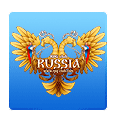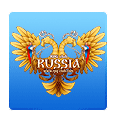-
- 23 April 2024
Spring [x15] server unavailable
Dear players!
Spring server is unavailable due to a serious technical problem - two hard drives have failed.
We are currently working on data recovery and deciding the future of the server.
This may take a few more days.
At the moment, the validity period of active Premium subscriptions has been extended by 7 days, and all RURs transferred into the game during the last week have been returned to the accounts.
All players on Spring server will be given compensation for downtime, which you can exchange for useful items ingame.
We apologize for the inconvenience and hope for your understanding.
More
- 11 March 2024
Spring [x15] - newbie bonuses!
From March 15 17:00 UTC, there are bonuses for new characters on Spring [x15] server!

Upon creation, the first character on the account will receive:
 Equipment Set 10-Day Pack
Equipment Set 10-Day Pack
 Rune of Experience Points 50% (Type 1) - 1 hour
Rune of Experience Points 50% (Type 1) - 1 hour
 Rune of Experience Points 30% 5-Hour Pack - 3 pcs
Rune of Experience Points 30% 5-Hour Pack - 3 pcs
 Rune of SP 30% 5-Hour Pack (Type 1) - 3 pcs
Rune of SP 30% 5-Hour Pack (Type 1) - 3 pcs
 Nevit's Voice - 10
Nevit's Voice - 10
 Agathion + Autoloot - 3 days
Agathion + Autoloot - 3 days
 Greater Pandora Bracelet (opens Cloak slot) - 7 days
Greater Pandora Bracelet (opens Cloak slot) - 7 days
 Cloak of Flames - 7 days
Cloak of Flames - 7 days
 Costume (random) - 7 days
Costume (random) - 7 days
 Mana Potion - 25
Mana Potion - 25
 Soulshot Pack (D-Grade)
Soulshot Pack (D-Grade)
 Soulshot Pack (C-Grade)
Soulshot Pack (C-Grade)
 Soulshot Pack (B-Grade)
Soulshot Pack (B-Grade)
 Soulshot Pack (A-Grade)
Soulshot Pack (A-Grade)
 Spiritshot Pack (D-Grade)
Spiritshot Pack (D-Grade)
 Spiritshot Pack (C-Grade)
Spiritshot Pack (C-Grade)
 Spiritshot Pack (B-Grade)
Spiritshot Pack (B-Grade)
 Spiritshot Pack (A-Grade)
Spiritshot Pack (A-Grade)
More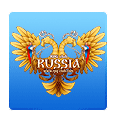
- 10 February 2024
Spring [x15] - 4 March 2024!
Spring has sprung!
Server Spring [x15] on High Five official platform will be launched on
4 March 2024 at 17:00 /UTC/!
You can see the essential server on the Club's forums.
We are also preparing a number of interesting innovations and gameplay improvements for you, information about which will soon be published in the new server section - stay tuned!

Participate in contests and giveaways in our Telegram and Discord, channels, where you can win not only RUR, but also useful prizes on the new server!
And don't forget to reserve your nickname on the server before the start!
More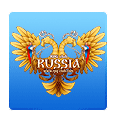
- 06 February 2024
Unity [x3] and Zavod [x1] servers merge
Dear players!
On February 20, 2024 servers Unity [x3] and Zavod [x1] will be merged based on Zavod [x1] server settings.

More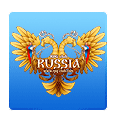
- 16 October 2023
Unity [x3] - 17 November 2023!
Dear friends!
Server Unity [x3] on High Five official platform will be launched on
17 November 2023 at 17:00 /UTC/!
You can see the essential server on the Club's forums.

Participate in contests and giveaways in our Telegram and Discord, channels, where you can win not only RUR, but also useful prizes on the new server!
And don't forget to reserve your nickname on the server before the start!
More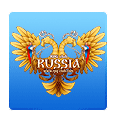
- 21 September 2023
MAJOR SERVER 2023 - Voting
Dear friends!
Following a long-standing tradition, the RPG club “Russia” begins preparations for the opening of the autumn H5 server of Lineage 2, launching in November 2023!
This year, many interesting changes and innovations were made on the Club servers. Continuing this trend, we invite you to take part in a survey to determine which changes and ideas are the most attractive and should be included in the concept of the new server.

Additional information on the poll questions as well as the new server discussion can be found on the Club's forums...
More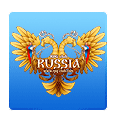
- 01 September 2023
RPG-Club "Russia" - 16 years together!
Dear friends!
Traditionally, on September 1, we celebrate the birthday of RPG-Club "Russia"!
Today we turn 16 years old!
We are happy to congratulate our players on this joyful event and wish them success and a pleasant game on the project!
Thank you for being with us!

On the occasion of the holiday, each account with characters above level 52 (on HF servers, for accounts that have logged into the game within the last three months, on the x1000 server - above level 75) will receive pleasant gifts:
 16th Anniversary Party Gift Box
16th Anniversary Party Gift Box
 Olfs T-shirt Pack
Olfs T-shirt Pack
 Olfs Thanksgiving XL Pack
Olfs Thanksgiving XL Pack
 Random Box of Cloaks (7 days)
Random Box of Cloaks (7 days)
 Box Random Costume Talisman (7 days)
Box Random Costume Talisman (7 days)
 Box of Lesser Pandora Bracelet (7 days)
Box of Lesser Pandora Bracelet (7 days)
You can get additional gifts by activating the following BONUS-CODES!
ATTENTION! tems can be obtained on any HF server of the Club, make sure that the server you need is selected in the menu on the website!
Code activation is available till September 10 2023!
FOR EVERYONE
1. Rune of Crystal Level 5 7-Day Pack
Rune of Crystal Level 5 7-Day Pack
Wrapped pack containing a Rune of Crystal Level 5 (7 day). Cannot be exchanged, dropped, or sold. Can be stored in a private warehouse.
BONUS-CODE: BDAYCYS5FL208L0K5VPUT3H8AJ6S5X4W
2. Box of VIP (7 days)
Box of VIP (7 days)
Wrapped pack containing a Rune of VIP (7 day). Cannot be exchanged, dropped, or sold. Can be stored in a private warehouse.
BONUS-CODE: BDAYVIPJF7L1SRBP8L16G37JP2TCOVCQ
FOR PA ACCOUNTS
1. Box of VIP (7 days)
Box of VIP (7 days)
Wrapped pack containing a Rune of [I]VIP[/I] (7 day). Cannot be exchanged, dropped, or sold. Can be stored in a private warehouse.
BONUS-CODE: BDAYVIPPAMDQA7VH3P9IRSUCDQHXI6JP
ATTENTION! All items obtained by codes can be receives by any character on the account from the NPC Demensioanl Manager.
The character must have at least 20% of free slots in the inventory and no exceeded weight limit!
More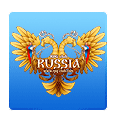
- 22 July 2023
Pioneer [x30] - newbie bonuses! | Пионер [x30] - бонусы новичкам!
There are bonuses for new characters on Pioneer [x30] server!

Upon creation, the first character on the account will receive:
- Rune VIP - 3 days
- Agathion + Autoloot - 3 days
- Greater Pandora Bracelet (opens Cloak slot) - 7 days
- Cloak of Flames - 7 days
- Costume (random) - 7 days
- Equipment Set 10-Day Pack
- Nevit's Voice - 10
- Mana Potion - 25
- Soulshot Pack (D-Grade)
- Soulshot Pack (C-Grade)
- Soulshot Pack (B-Grade)
- Soulshot Pack (A-Grade)
- Spiritshot Pack (D-Grade)
- Spiritshot Pack (C-Grade)
- Spiritshot Pack (B-Grade)
- Spiritshot Pack (A-Grade)
- Rune of Experience Points 50% (Type 1) - 1 hour
- Rune of Experience Points 30% 5-Hour Pack
- Rune of SP 30% 5-Hour Pack (Type 1)
- Scroll: Noblesse Blessing - 10
- Potion of Will - 250
- Sweet Fruit Cocktail - 10
- Fresh Fruit Cocktail - 10
More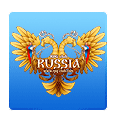
- 19 June 2023
Pioneer [x30] - 17 July 2023!
Dear friends!
RPG-club announces our traditional summer server!
Server Pioneer [x30] on High Five official platform will be launched on 17 July 2023 at 17:00 /UTC/!
You can see the essential server settings below.

Participate in contests and giveaways in our Telegram and Discord, channels, where you can win not only RUR, but also useful prizes on the new server!
And don't forget to reserve your nickname on the server before the start!
More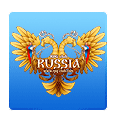
- 08 June 2023
Olympia -> Federation [x15] Servers Merge | Объединение Серверов
Dear players!
On July 4, 2023 Olympia [x15] and Federation [x15] servers will be merged based on Federation [x15] server settings.

Attention! The general conditions for merging and transferring game characters and values are presented below.
However, we invite you to take part in a poll about the transfer NPC-buffer from Olympia [x15] server to Federation [x15] server.
More