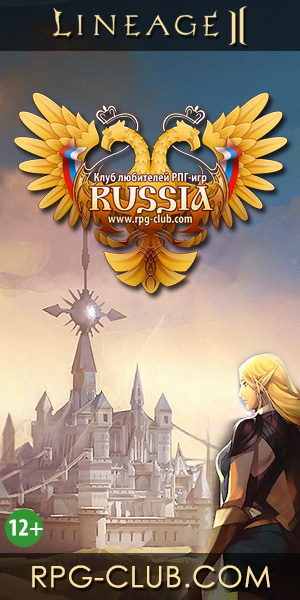- main
- official platform
- no donate
- 16 years together

HIGH FIVE
official
platform
platform

SPRING [x15]
spring has sprung!
LIVE START
4 March 2024
17:00 UTC
OFFICIAL PLATFORM HIGH FIVE
99% of free-servers open using java-based platform, which is only an approximate imitation of game processes and mechanics.
While PTS - is the official authentic platform created by the game developers.
-
JavaPTS
-
AUTHENTIC
GAME MECHANICS

-
ALL AVAILABLE CONTENT


-
PERFECT BALANCE


-
ALL BUGS FIXED


-
STABLE WORK


CREATIVE CONTESTS AND GIVEAWAYS
There are many ways to get RUR for free on the project by taking part in various creative contests, promotions and giveaways:
1. Permanent creative event New Times Chronicle
Reward up to 1000 RUR for a coverage!
Link to the event rules and conditions >>>
2. Seasonal, holiday and pre-start contests and promotions on RPG-Club's forum
Along with RUR, you can get other valuable prizes and benefits!
Link to Art and Contests forum section >>>
3. Weekly creative contests and quizzes on RPG-Club's forum
Reward up to 1000 RUR for an entry!
Link to RPG-contests section >>>
4. Daily giveaways in RPG-Club's Discord channel
Link to Discord server invitation >>>
5. Game streams on RPG-Club's servers
In addition to the RUR reward, your stream will also be posted on the main page of the site - increase the number of subscribers!
Link to the rules for streamers >>>
1. Permanent creative event New Times Chronicle
Reward up to 1000 RUR for a coverage!
Link to the event rules and conditions >>>
2. Seasonal, holiday and pre-start contests and promotions on RPG-Club's forum
Along with RUR, you can get other valuable prizes and benefits!
Link to Art and Contests forum section >>>
3. Weekly creative contests and quizzes on RPG-Club's forum
Reward up to 1000 RUR for an entry!
Link to RPG-contests section >>>
4. Daily giveaways in RPG-Club's Discord channel
Link to Discord server invitation >>>
5. Game streams on RPG-Club's servers
In addition to the RUR reward, your stream will also be posted on the main page of the site - increase the number of subscribers!
Link to the rules for streamers >>>
16 YEARS TOGETHER
We've been providing the best game servers for 16 years: our project exists longer than RU-off!
We became the first free-server to reach international level and gather an unprecedentedly big commspring of foreign players!
We became the first free-server to reach international level and gather an unprecedentedly big commspring of foreign players!


















CLOSE